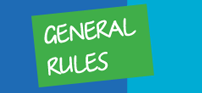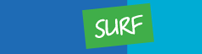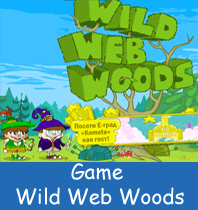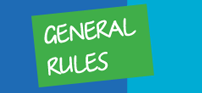 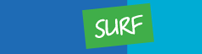      
|
- Study the games your child plays to determine if they correspond to his / her age . Is there a chat in the game ? Does the game contain explicit sexual or violent content ?
|
 |
- Help your children create an online profile when they first access a web site for playing games . Fill out just what is needed , leaving out information that may identify or reveal something about your child.
|
- Emphasize the idea that people can falsely present themselves on the Internet, that they can pretend to be younger or older then they really are.
|
- When the game console is installed for the first time, be present in order to adjust all parent controls and create a password for the control.
|
- Make sure that the children play online games only with persons they know ( with family members or friends from real life ).
|
 |
- Check online accessibility using blocking and / or restrictions that are available on most video consoles.
|
- Monitor speech and messages of your child during the games.
|
- Be involved and show interest in the games your children play . If it is possible, play games with your children.
|
- Look for games that have the option to block people with whom your child can play and that allow to exclude unknown persons from the chat.
|
- Check whether the game offers more options for older players , and whether your child may have falsified his age in order to receive more options .
|
|
|
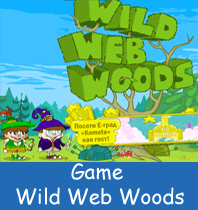
This web site is a part of the project

The project is implemented by
IAN-International Aid Network

and

Project is supported by:
European Union

Delegation of the European Union to the Republic of Serbia Under the EU-funded Strengthening Serbia-EU Civil Society Dialogue Project
and


|

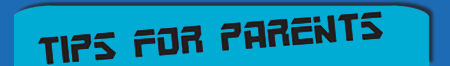



![]()

![]()